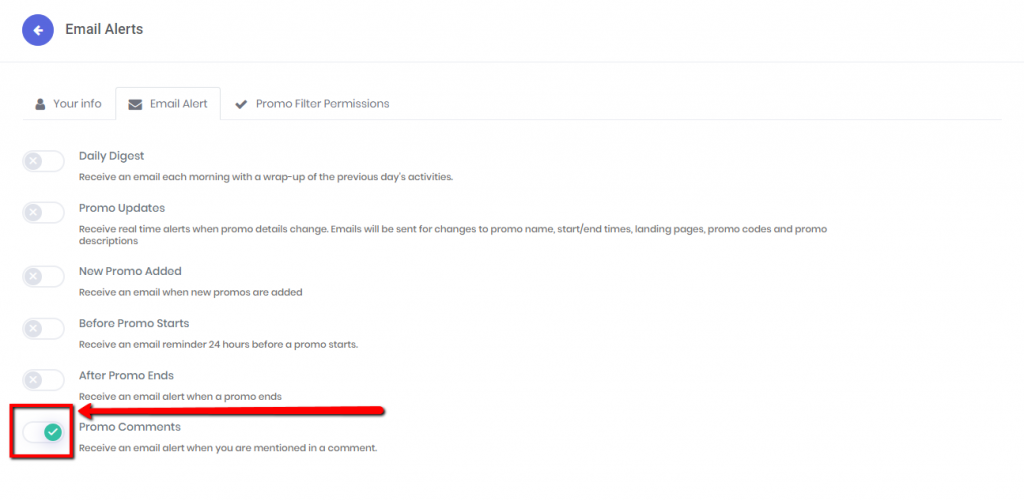PromoBuzz
Communicate with fellow users in real time via PromoPrep’s in-platform chat
PromoPrep’s in-platform chat functionality, called PromoBuzz, can be accessed by clicking into an existing or new promo.
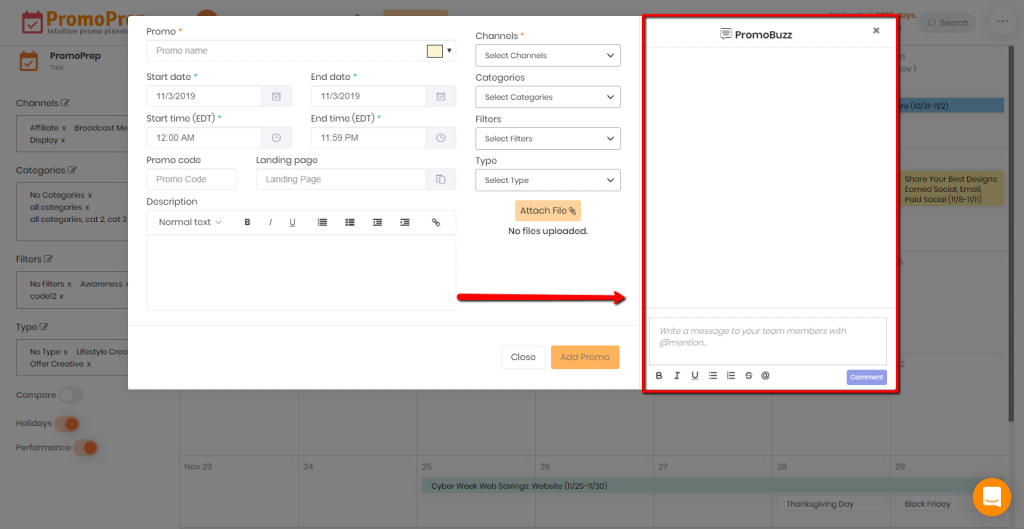
Chat with Users: Type your message into the chat box and format text or add attachment and links as needed with the available options on the bottom bar. Note that by using the “enter” functionality you will add a new paragraph, not submit the message. Once you are ready to submit, click “comment” to add the message in PromoBuzz.
If you need to edit a message after it has been added, click the edit icon next to your message.
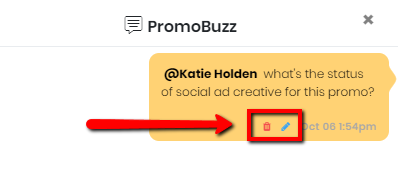
Add and respond to messages within a promo by typing @ in the comment field to select a user.
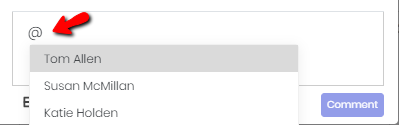

Tip
Keep your PromoBuzz communications relevant by only referencing subjects related to the promo at hand, and using external links to additional resources or project management threads as needed.
Email Alert Preferences: Automatically get email notifications when you’re tagged in comments, if opted in via your user preferences. Navigate to the Email Alerts tab under “My Profile” to change your alert preferences.