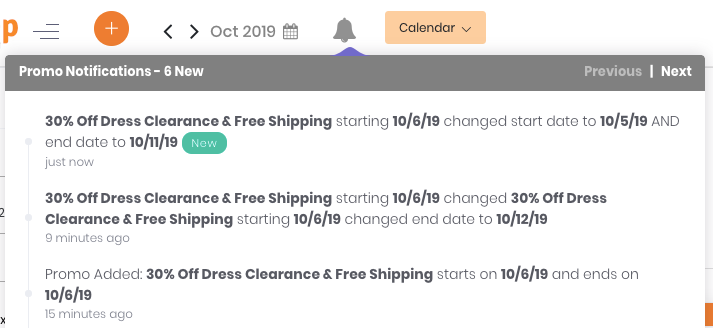Promo Alerts
Learn how and when promo alerts are sent.
Alerts are designed to keep you and your team automatically updated when the status of a promo changes on your marketing calendar. There are two types of alerts – email alerts and in-app alerts.
Learn how to adjuste your email alerts here.
Email Alerts
Email are sent when a new promo is added or when the status of a promo changes. The email contains all the details of the promo and highlights any changes that were made to the promo record showing who made the changes and when.
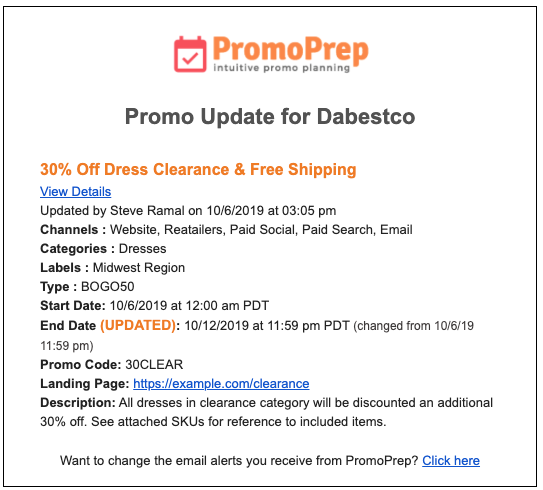
Types of Email Alerts
Email alerts are sent in real-time when updates are made to promos. Here are the types of emails alerts sent to users:
- Daily Digest – Digest emails are sent each morning with a wrap-up of the previous day’s activities. All promo activities are sent in the digests including new promos added, updates made and mentions in PromoBuzz.
- New Promo Added – An email is sent each time a new promo is manually added to your marketing calendar. Promos added with the upload functionality will not send alerts.
- Promo Updates – Real-time alerts are sent when details of the promo changes including promo names, start/end times, landing pages, promo codes and promo descriptions.
- Promo Starting – An email reminder is sent 24 hours before a promo starts to ensure you and your team are ready for the promo launch.
- After Promo Ends – An email alert is sent notifying you and your team when a promo ends to be sure any assets supporting the promo are no longer being used.
- PromoBuzz Comments – When you are mentioned in a PromoBuzz message, an email alert will be sent out so you know when to respond.
Tip
Users can control the types of email alerts they receive. Check out the article on updating user settings for more information.
In-App Alerts
When new promos are added or updated, changes will display in the PromoPrep interface, indicated by the alarm icon at the top of the calendar.
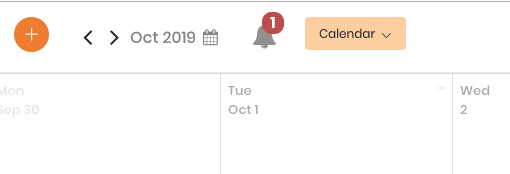
Details of changes made to promos appear in the window within the interface directly on your calendar: