Recurring Activities
Learn how to create recurring activities on your marketing calendar.
If you have activities that repeat on a regular cadence (daily, weekly, monthly, yearly) you can set up activities to repeat for easier activity management.
Creating a Recurring Activity
On each activity record, there is an option to repeat the activity at a specific frequency:
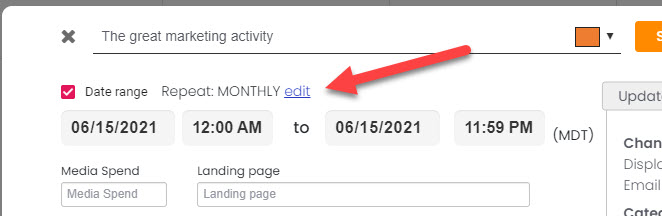
After clicking edit, the frequency can be set to daily, weekly, monthly or yearly:
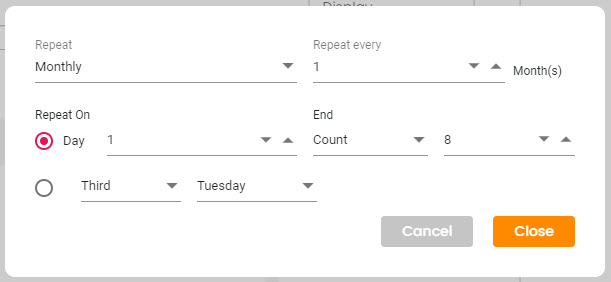
There’s a lot of flexibility in setting recurring activities.
For instance, set a daily task to repeat every 2 days for 10 times.
Or, set a weekly activity every Friday until a specific date.
The options are endless.
Editing Recurring Activities
If any detail is changed within a recurring activity, upon saving, you can choose to edit only this activity or the entire series.
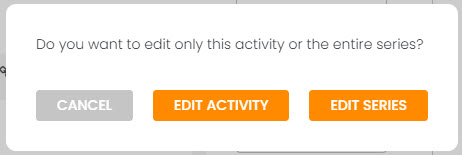
Selecting “Edit Activity” will remove the activity from the series and future edits to the series will not change this activity.
Deleting Recurring Activities
Similar to editing recurring activities, if an activity is deleted, you will be given the option to delete the specific activity or every activity in the series.